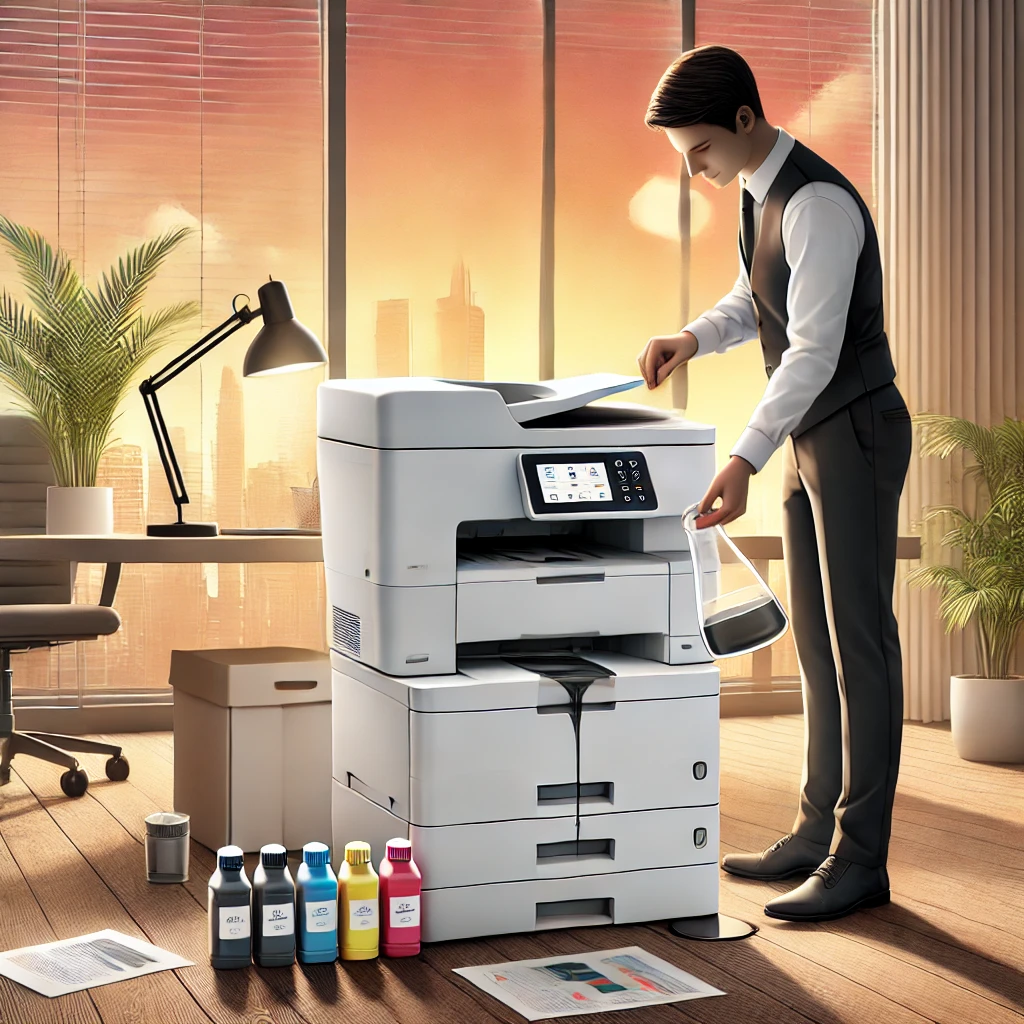
Printer Maintenance Tips for Perth Climate: How to Protect Your Printer in Hot, Dry Conditions
Share This Article
Perth’s climate presents unique challenges for printer owners, with hot summers, dry air, and occasional humidity spikes affecting the performance and longevity of printing devices. These environmental conditions can lead to ink drying out, toner clumping, overheating, dust accumulation, and paper curling, all of which can cause print quality issues and mechanical failures.
For both home users and businesses, a malfunctioning printer can lead to frustrating delays, increased maintenance costs, and potential damage to the device. Unlike in cooler or more humid regions, where printers may not experience extreme environmental stress, printers in Perth require special care to ensure they continue running smoothly.
This guide provides practical maintenance tips tailored to Perth’s climate, including how to protect your printer from heat, prevent ink from drying out, minimise dust buildup, and store paper properly. By following these preventative measures, you can extend the life of your printer, maintain print quality, and avoid costly repairs or replacements.
How Perth’s Climate Affects Printers
Printers are sensitive to environmental factors, and Perth’s climate can impact their performance in several ways. Understanding these risks is the first step toward preventing damage and ensuring long-term reliability.
Heat Exposure & Overheating
Hot temperatures can cause serious internal damage to printers, particularly during Perth’s summer months when indoor temperatures can exceed 40°C without air conditioning.
Common heat-related printer issues include:
- Ink drying inside cartridges, leading to clogged printheads and streaky prints.
- Toner clumping, causing uneven printing and wasted toner refills.
- Overheating of electronic components, leading to shortened printer lifespan or sudden breakdowns.
Even leaving a printer near a sunny window or in an enclosed cabinet without ventilation can lead to excess heat buildup, which affects print quality and hardware performance.
Low Humidity & Dry Air
Perth’s dry air speeds up ink evaporation, which can cause clogged printheads and dried-out cartridges—one of the most common problems for inkjet printers in this region.
Dry conditions can also:
- Create static electricity buildup, which can affect paper feeding and lead to frequent misfeeds or jams.
- Increase roller slippage, where the printer has difficulty pulling sheets through correctly.
- Accelerate wear on moving components, making printers more prone to hardware failure over time.
Dust Accumulation & Static Electricity
Perth’s dry and often windy conditions lead to increased dust buildup inside homes and offices. Dust accumulation inside a printer can cause:
- Clogged air vents, reducing cooling efficiency and increasing the risk of overheating.
- Debris in the paper feed rollers, leading to paper jams and poor print alignment.
- Dust settling on the printhead, causing streaky or faded prints.
Since many home users and small businesses place their printers near open windows, fans, or air conditioners, dust can easily enter the device and affect its internal components.
Paper Curling & Warping
Humidity fluctuations can cause paper to absorb moisture or dry out too much, leading to:
- Paper curling, which increases the likelihood of paper jams.
- Uneven feeding, which results in misaligned or skewed prints.
- Sheets sticking together, making it difficult for the printer to pick up one page at a time.
In extreme cases, improperly stored paper can become too brittle in low humidity or too damp in humid conditions, leading to poor-quality prints and increased waste.
Essential Printer Maintenance Tips for Perth’s Climate
Proper printer maintenance can prevent common climate-related issues, ensuring smooth operation and reliable performance.
Protecting Against Heat & Overheating
- Keep printers in a shaded, well-ventilated area – Avoid direct sunlight, hot rooms, or enclosed cabinets.
- Place the printer on a desk or shelf with good airflow – Ensure air vents are not blocked to allow heat dissipation.
- Turn off the printer when not in use – Reduces unnecessary heat buildup inside the machine.
- Use an energy-saving mode – Most modern printers come with eco-mode settings that regulate temperature and power consumption.
- Clean vents and fans regularly – Prevents dust buildup that could trap heat inside the printer.
Preventing Ink Drying & Toner Clumping
- Print at least once a week – Running a small test print helps keep ink flowing and prevents clogged nozzles.
- Store ink cartridges properly – Keep them in a cool, dry place away from direct sunlight and heat sources.
- Shake toner cartridges gently before use – Prevents toner powder from clumping and improves print consistency.
- Use high-capacity ink or toner options – Larger cartridges tend to last longer and dry out less quickly.
Minimising Dust Buildup & Static Issues
- Cover the printer when not in use – Prevents dust from settling inside vents and rollers.
- Wipe the printer exterior weekly – Use a soft, lint-free cloth to remove surface dust.
- Use compressed air – Clears dust from inside rollers, sensors, and printheads.
- Avoid placing printers near open windows, fans, or air conditioners – Reduces dust exposure and prevents static buildup.
Preventing Paper Curling & Jams
- Store paper in a cool, dry place, ideally in a sealed container.
- Use high-quality, humidity-resistant paper designed for laser or inkjet printing.
- Fan the paper before loading it – Helps prevent multiple sheets from sticking together.
- Adjust paper settings in the printer – Some printers allow manual humidity adjustments to optimise performance.
Seasonal Printer Care in Perth
Perth’s climate varies across seasons, and adjusting printer maintenance accordingly can prevent issues.
Summer (Hot & Dry Conditions)
- Run air conditioning or fans in printing areas to maintain a stable temperature.
- Increase printer usage to keep ink from drying out.
- Store ink and toner in a climate-controlled location to prevent heat damage.
Winter (Cooler with Higher Humidity)
- Avoid moving the printer between cold and warm rooms, as condensation can form inside the printer.
- Allow the printer to reach room temperature before use if it has been in storage.
- Keep an eye on paper humidity levels—store sealed paper stacks to prevent moisture absorption.
Common Printer Issues Caused by Perth’s Climate & How to Fix Them
| Issue | Cause | Solution |
| Ink drying in cartridges | Hot weather, lack of use | Print weekly, store ink in a cool place |
| Printer overheating | Direct sunlight, poor ventilation | Move to a shaded area, clean vents |
| Dust accumulation in printer | Dry, windy conditions | Cover when not in use, clean with compressed air |
| Paper curling | Low humidity or sudden humidity spikes | Store paper in sealed packaging, use humidity-resistant paper |
| Faded or streaky prints | Clogged printheads due to heat or dust | Run printhead cleaning cycle, replace cartridges |
Conclusion & Final Maintenance Recommendations
Perth’s hot, dry climate presents unique challenges for printers, but proper care and maintenance can prevent common issues like ink drying, overheating, dust buildup, and paper curling.
By following these climate-specific maintenance tips, including keeping the printer in a temperature-controlled environment, using high-quality consumables, and cleaning it regularly, you can extend the life of your printer and ensure consistent print quality.
With simple preventative steps, you can keep your printer running smoothly, avoid costly repairs, and maintain high-quality prints all year round.



